Most of them add all kinds of features to help you manage your tasks. But the ones by all of the big, familiar names (Apple, Google, Microsoft) all feel pretty simple.
Why NextAction?
There certainly are
a lot of To Do apps
in the world!
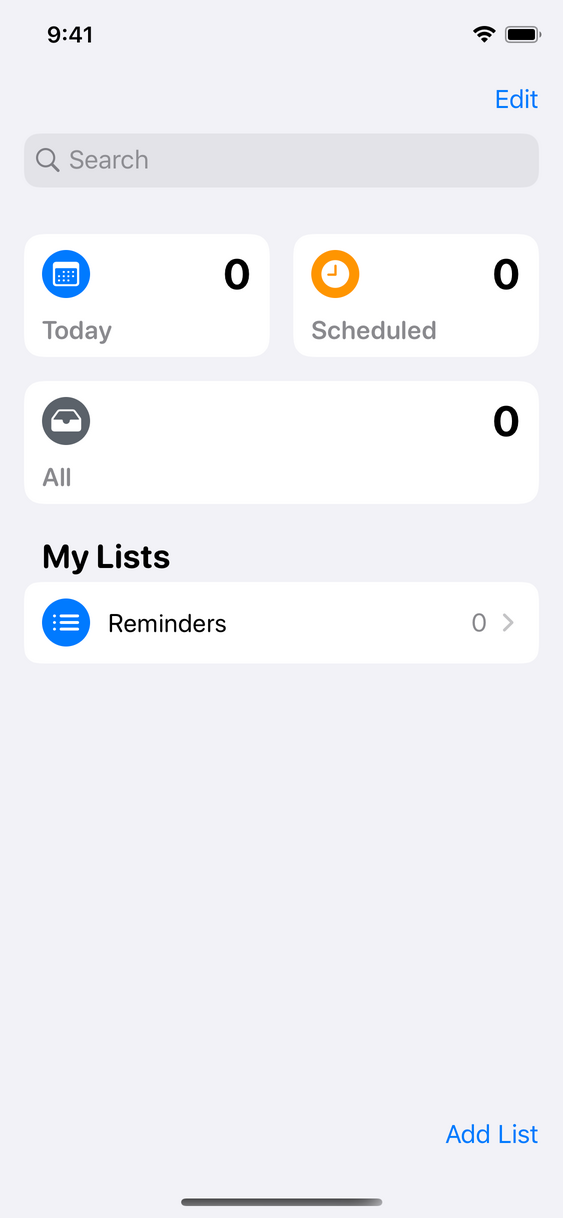
Simple is my goal too.
This is Apple’s Reminders app.
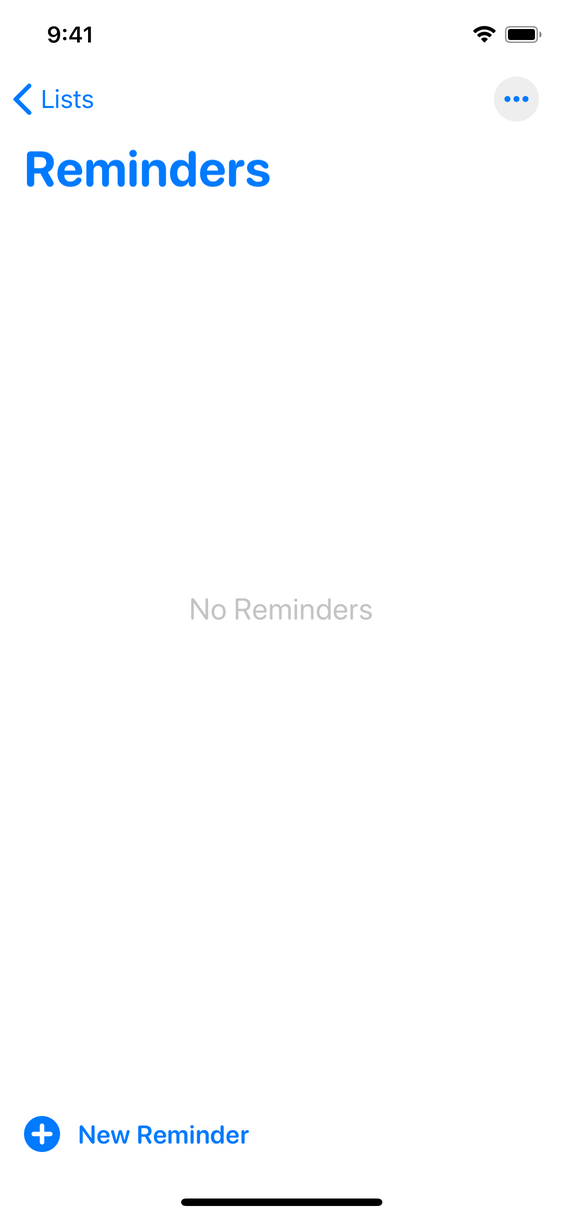
In Reminders you start off with a single Reminders list. And then, of course, you add tasks to it.
If the number of tasks is small, one list is fine. But as the number of tasks grows it becomes harder to figure out exactly what it is you’re supposed to do.
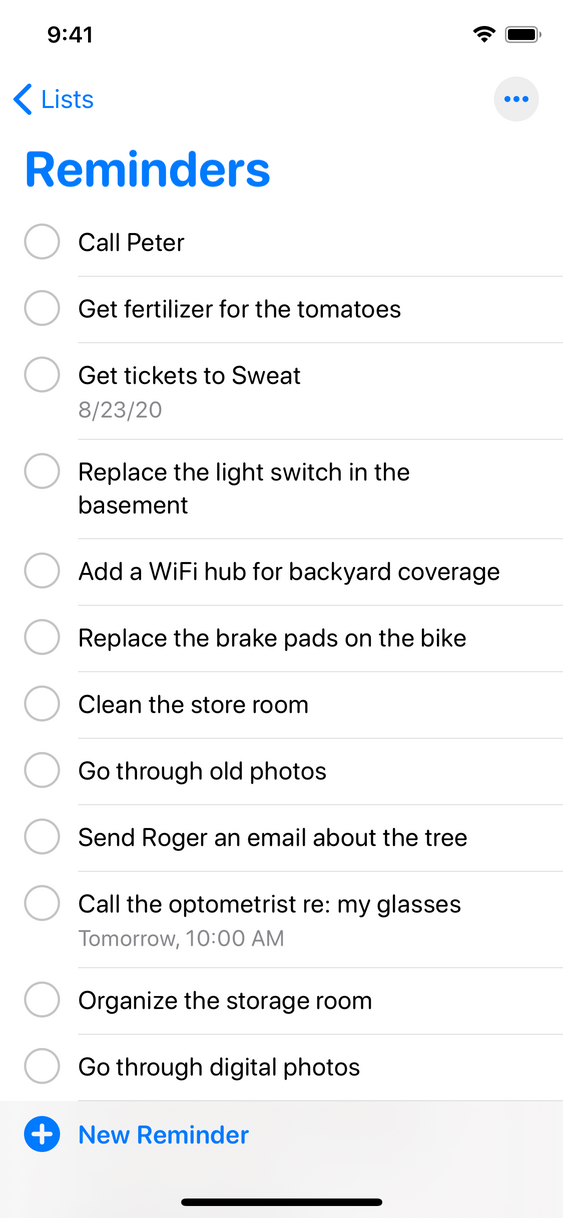
The tasks in this list seem to be in a random order, which doesn’t help. Some relate to family, some to work, some are personal…
The obvious solution? Split the tasks into multiple lists.

Now there are lists for Family tasks, House tasks, Personal tasks, etc.
Here’s my House list.
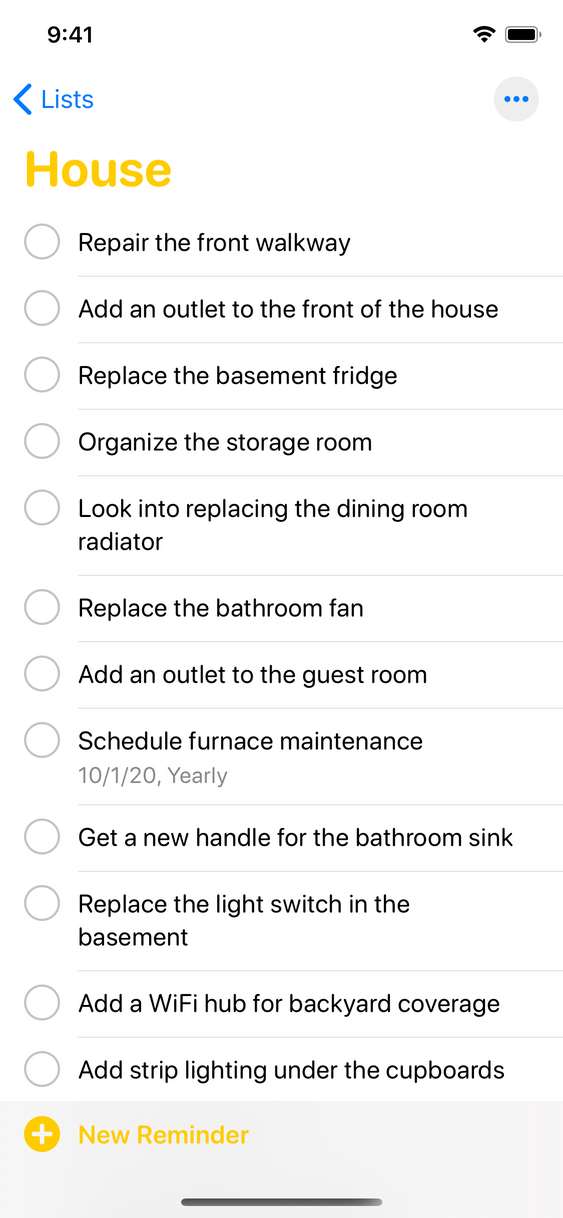
While those are indeed House tasks, they’re actually different kinds of tasks; some are meant for an electrician, some are meant for our handyman, Steve, some are meant for my wife and I to do ourselves…
Having a single list of House tasks meant for different people didn’t make sense to my wife, so she split the list up even more.


incoherent
lacking cohesion,
connection, or harmony;
not coherent
To my wife, the original list was “incoherent.”
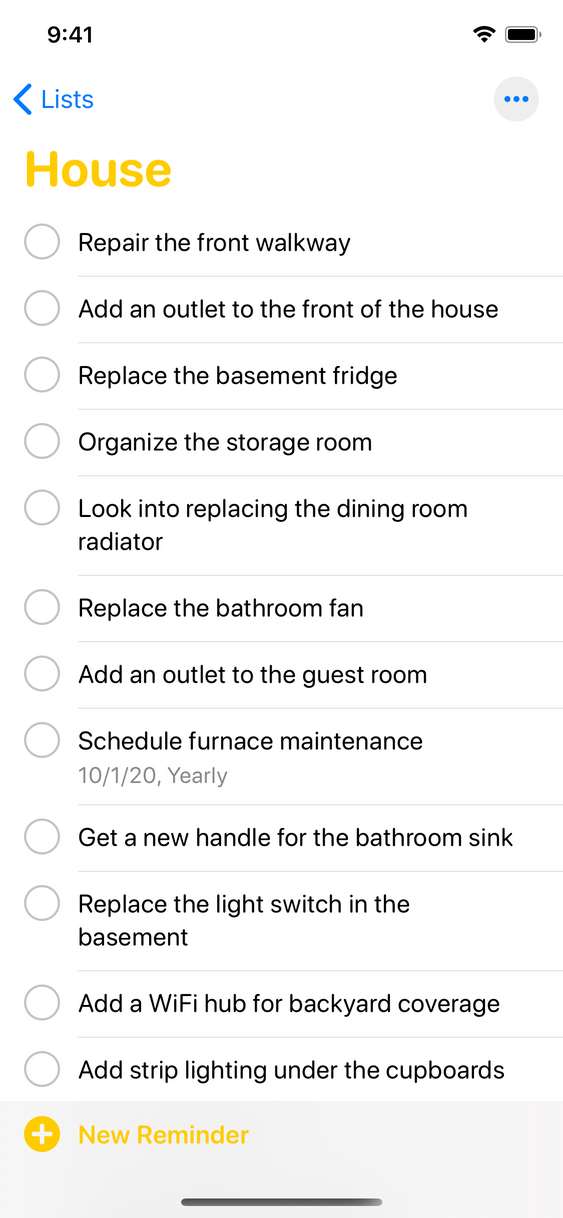
When she was thinking about what we were going to do ourselves, the Electrician and Steve tasks were noise. When she was thinking about the stuff we’d need an Electrician for, our tasks and the Steve tasks were noise. And so on.
The Family list
is actually a more subtle example
of an “incoherent” list.
Some of the items are scheduled for the near future, some for the distant future. Some aren’t scheduled at all.
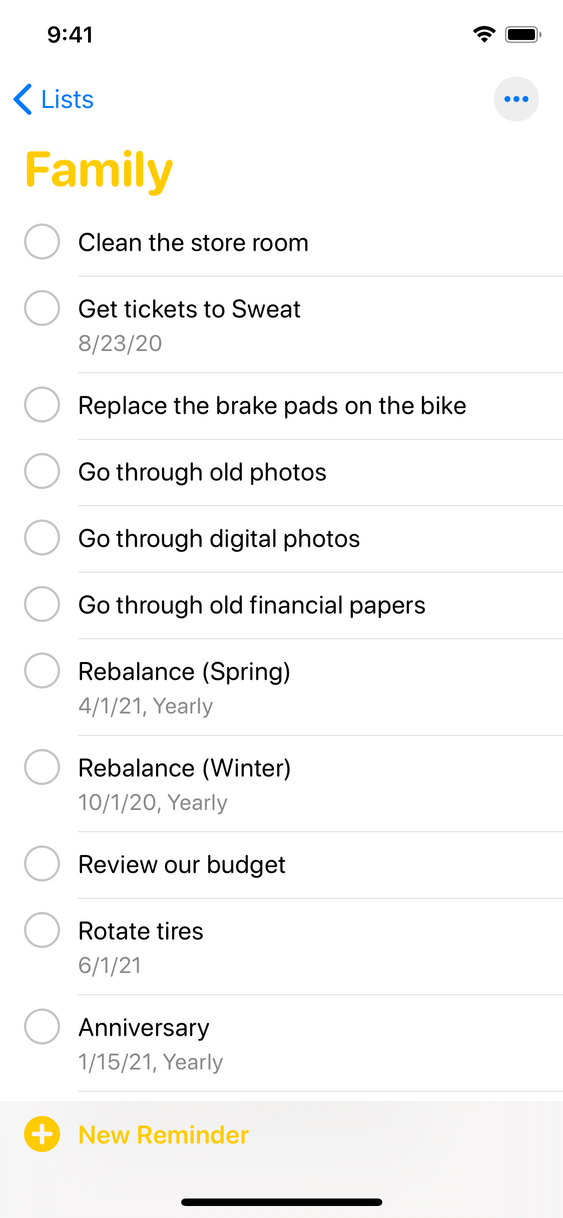
Of the items that aren’t scheduled, I happen to know that “Replace the brake pads on the bike” is something I need to do soon, while “Clean the store room” is something I’d like to get done, you know, someday. Maybe.
Things that are “scheduled for the distant future” or things that I’d “like to get done someday” are also noise that I have to learn to ignore when I’m trying to figure out what it is that I have to get done today…
With the House list my wife reduced the noise by creating more lists. Maybe we could try that again?
The problem is that, in these simple apps, having too many lists creates still more problems.
For example, you end up with more places to look when you’re trying to figure out what it is you have to do.

You also see all of your lists all of the time — even when they have no tasks.
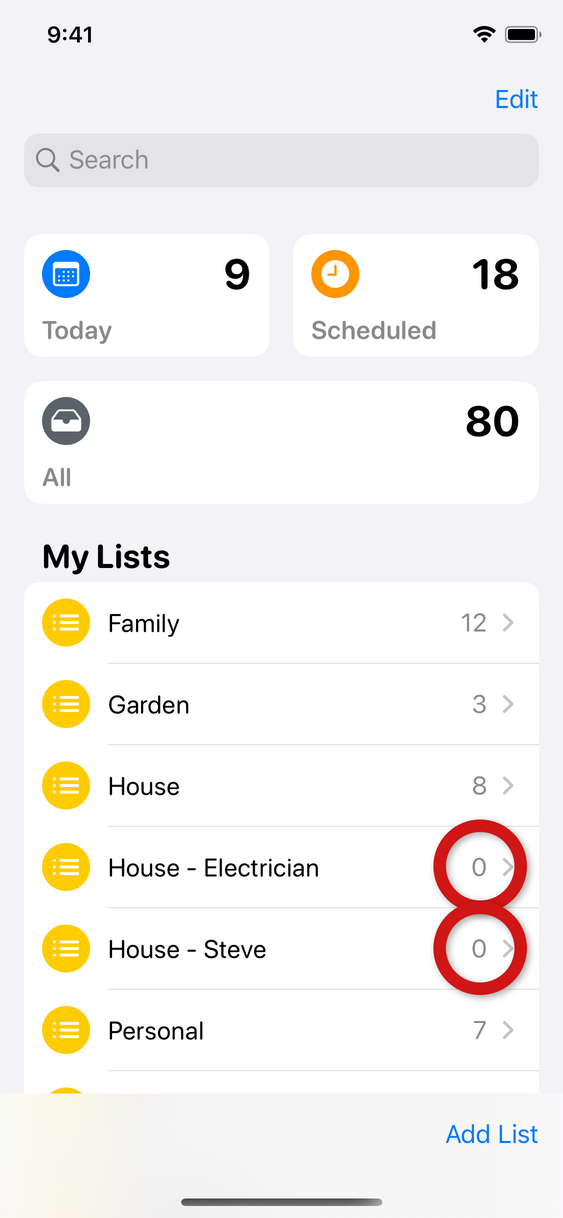
You split up your lists to reduce one kind of noise — and just create another!
So here’s the thing…
First, it takes constant, ongoing effort to keep your tasks organized. And the simple apps don’t support that effort.

Second, the simple apps ding you for too little organization — and for too much.
Too little organization means you keep seeing irrelevant tasks — e.g., things you don’t expect to do any time soon, or things you don’t expect to do yourself.

Too much organization means you have more places to look. It’s harder to feel confident that you’re seeing everything you should — and not missing anything you shouldn’t.
The simple apps are
simple to
use.
They just aren’t
simple to use
effectively.