So far we’ve been looking at the lists in the Status folder (Ready, Waiting, etc.). But you can also tap on the Status folder itself to see all of your tasks, all at once.
Going Further
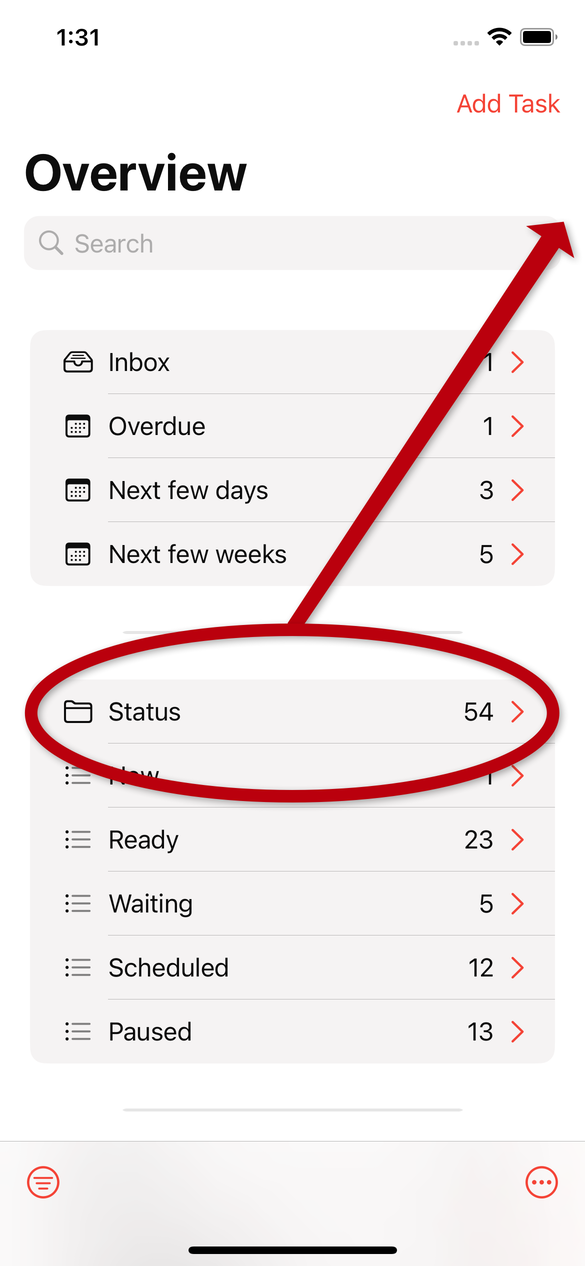
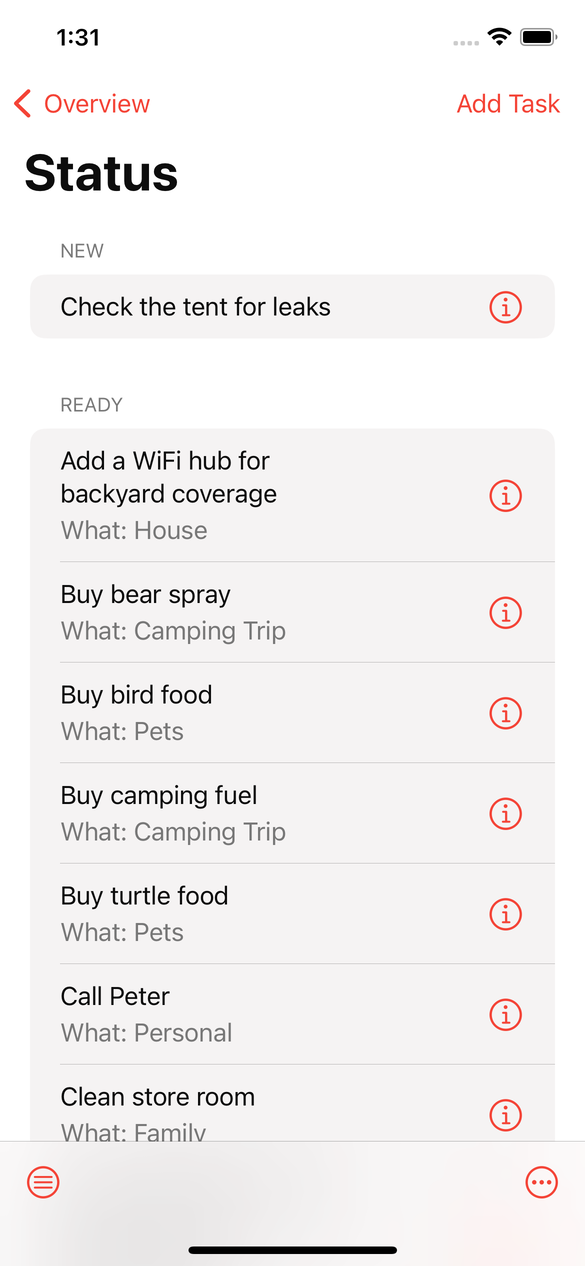
Being able to scan everything easily from time to time is important; it’s the key to feeling confident that you aren’t missing something big.
If you aren’t juggling a lot of tasks, the Status folder and its lists are probably all you need.
But you can also scroll down Overview and tap on other folders and lists…
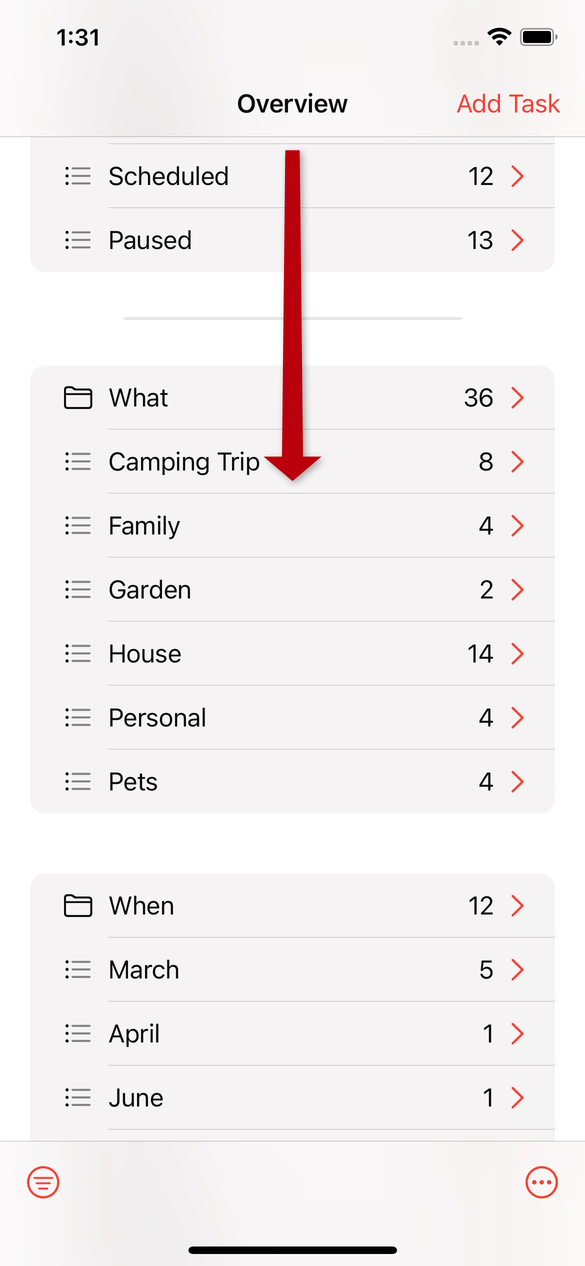
For example, here’s my House list again.
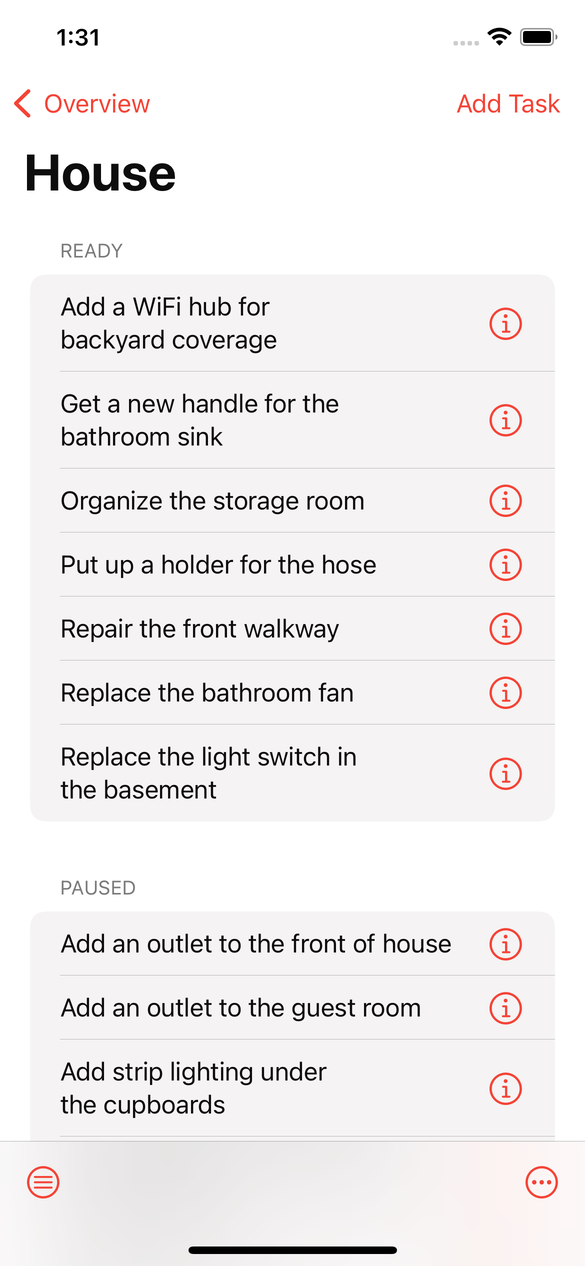
Hmmm. You might notice that we’re back to the original problem! The House list has things my wife and I will do ourselves, things Steve will do, things an electrician will do…
So far we’ve only been filling in what was required.
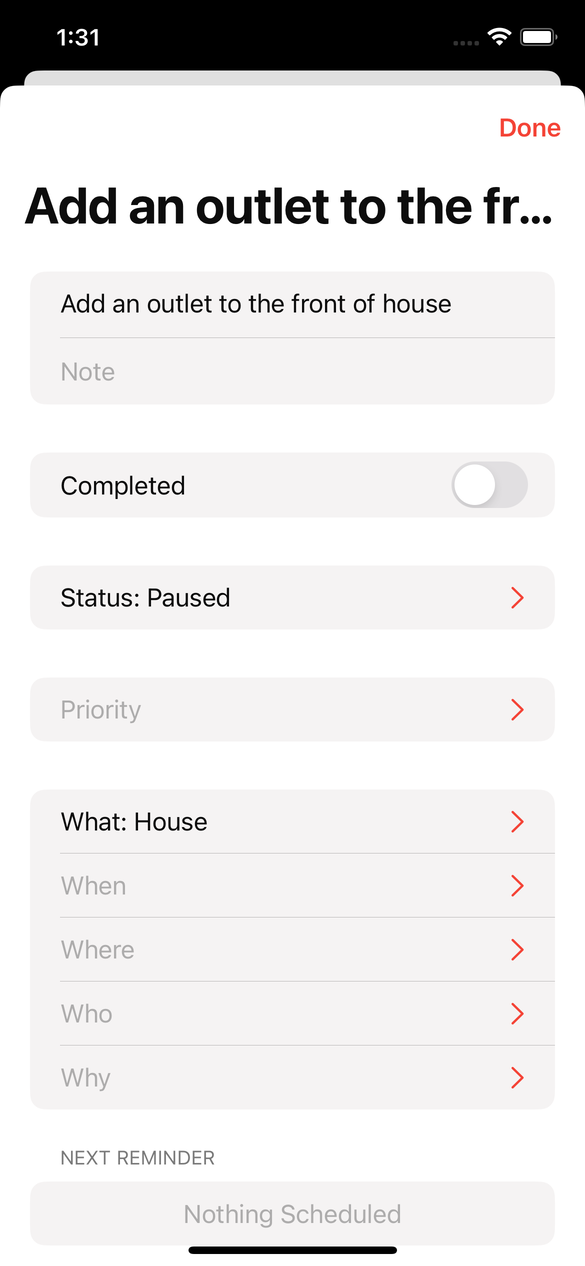
This was a Paused task, and it only required What.
We can say more if we like to, though.
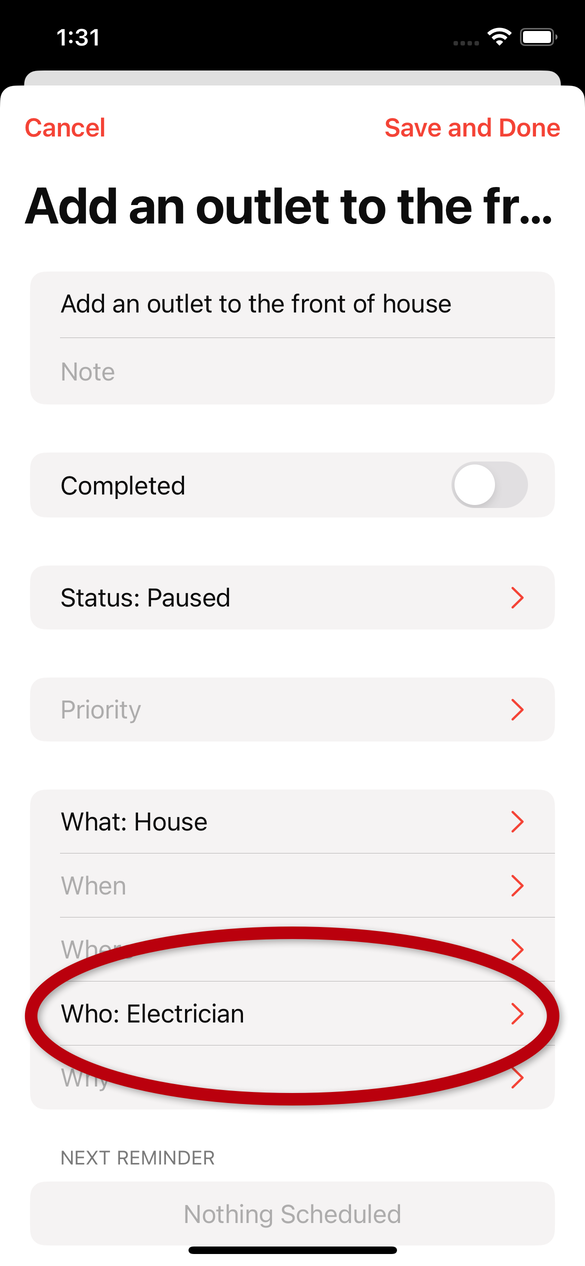
Like Who the task is for.
Now, when we look at the House list, we know a little more about each task.
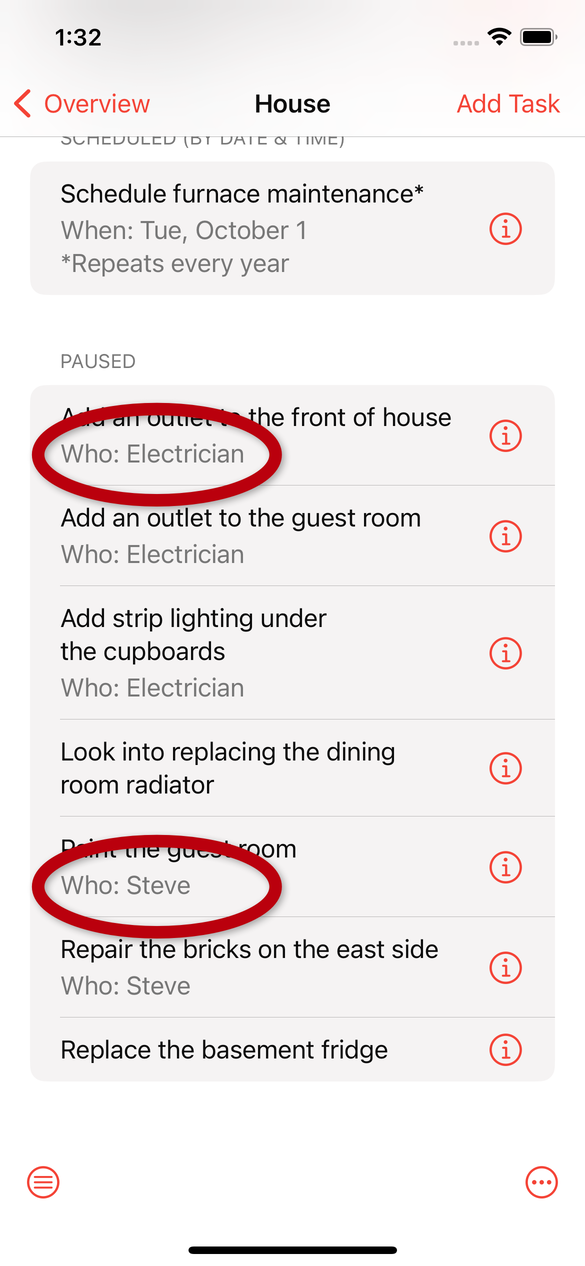
Not just that — we can also use the button in the bottom left…
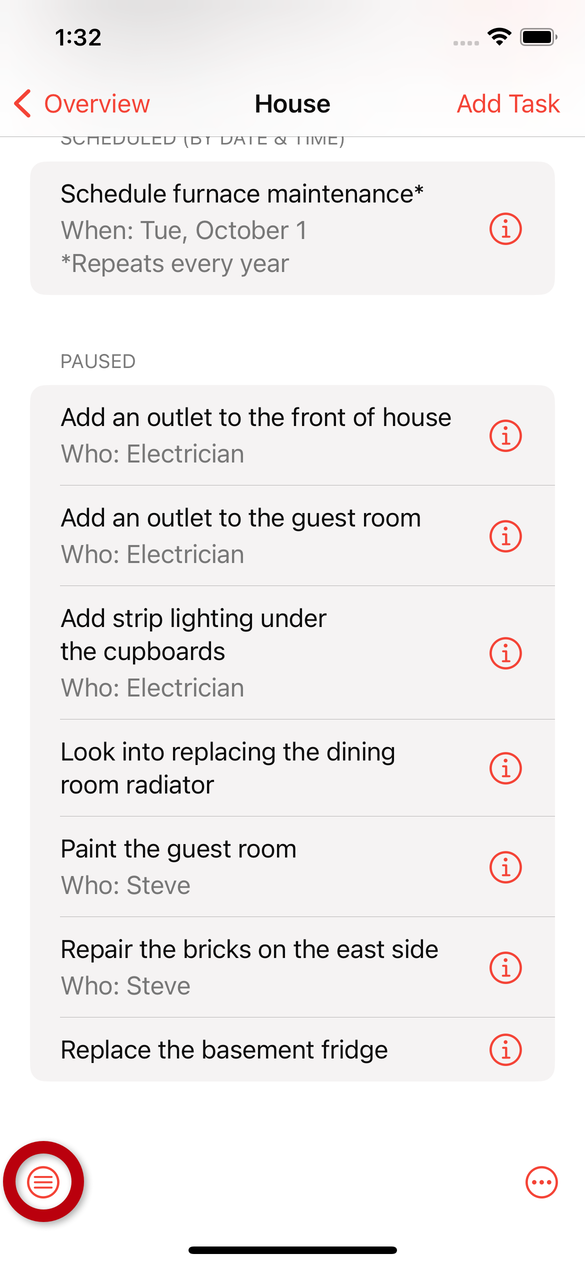
…to Group our House tasks by, say, Who.
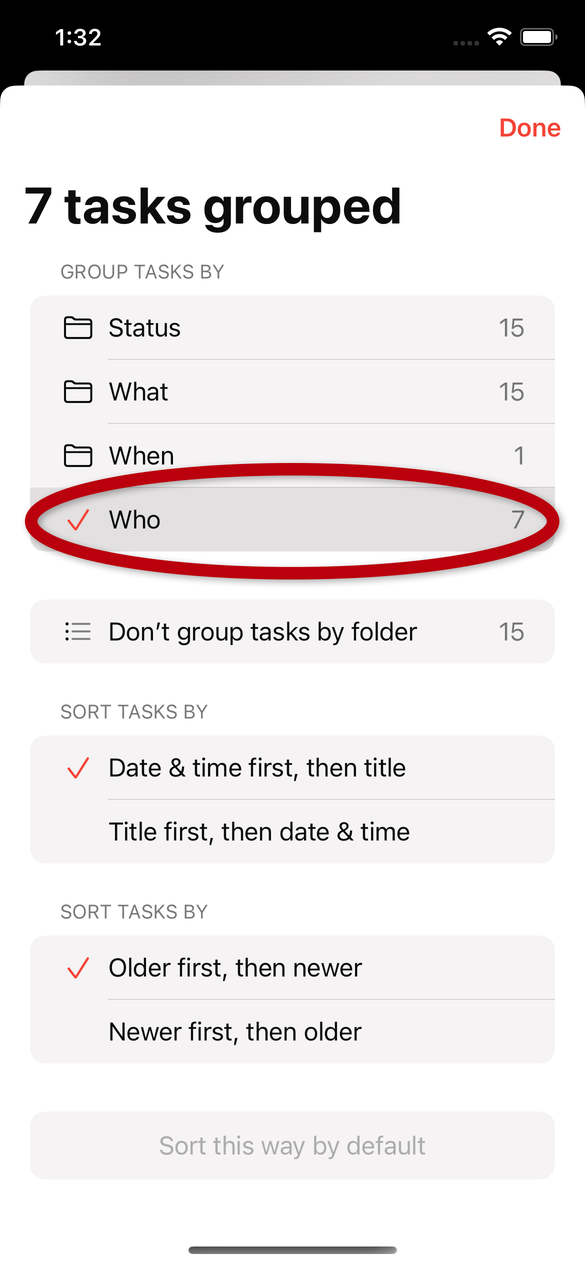
That makes it clear which House tasks are for the Electrician, which are for Steve, etc.
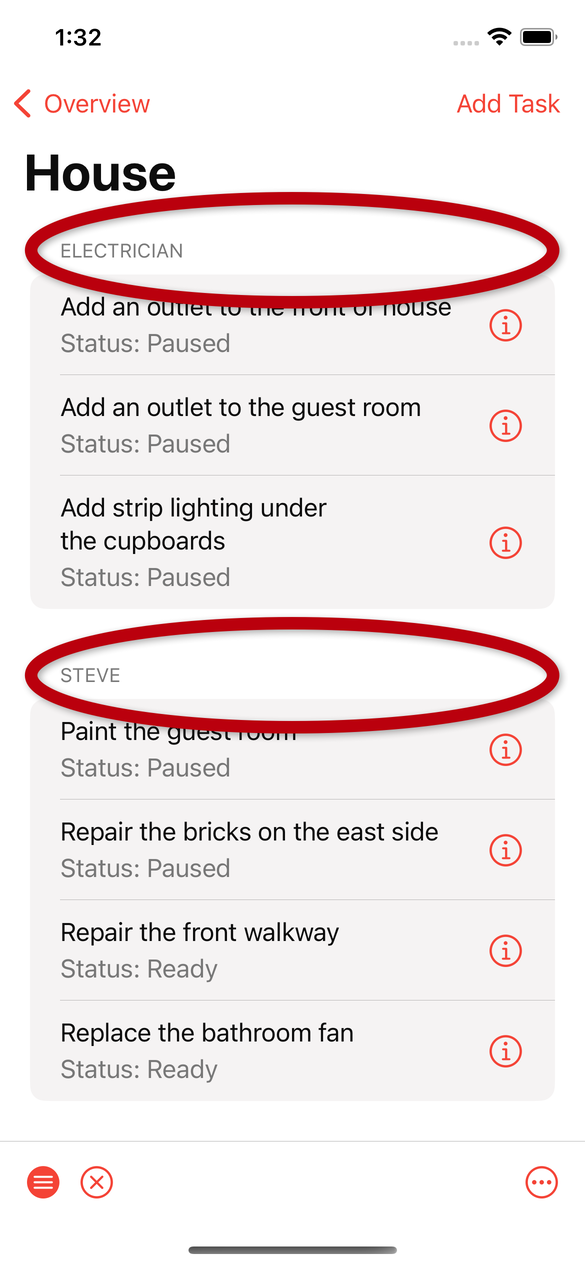
Or we can scroll down to the Who folder in Overview…
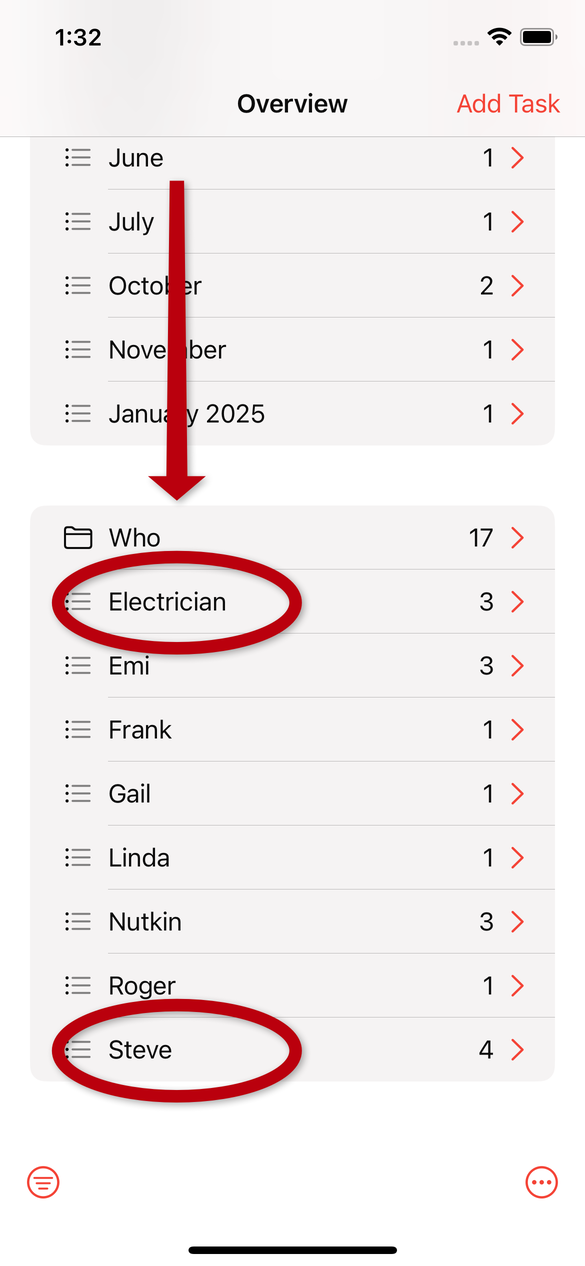
…and tap directly on Electrician or Steve.
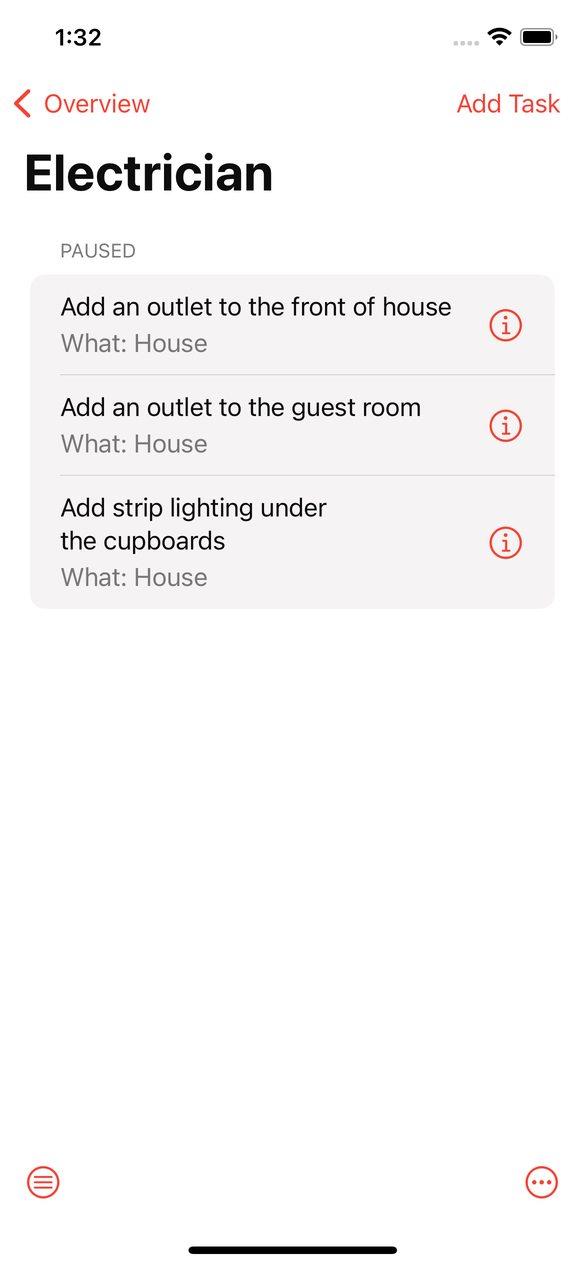
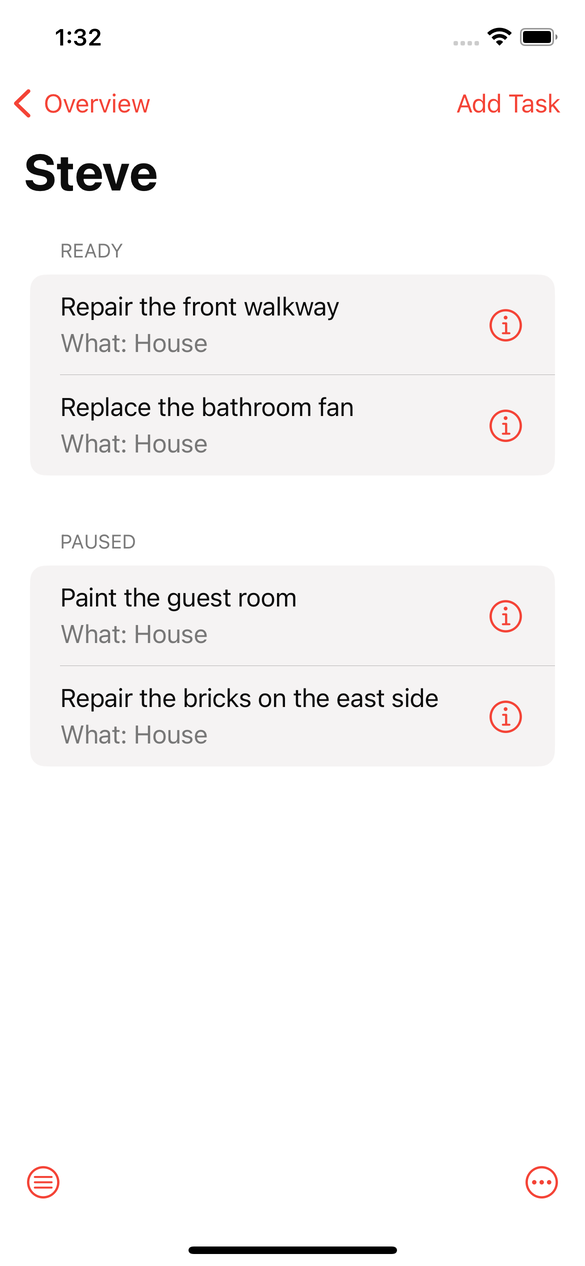
That’s a key point: NextAction is showing us tasks — sometimes the same tasks — from multiple perspectives.
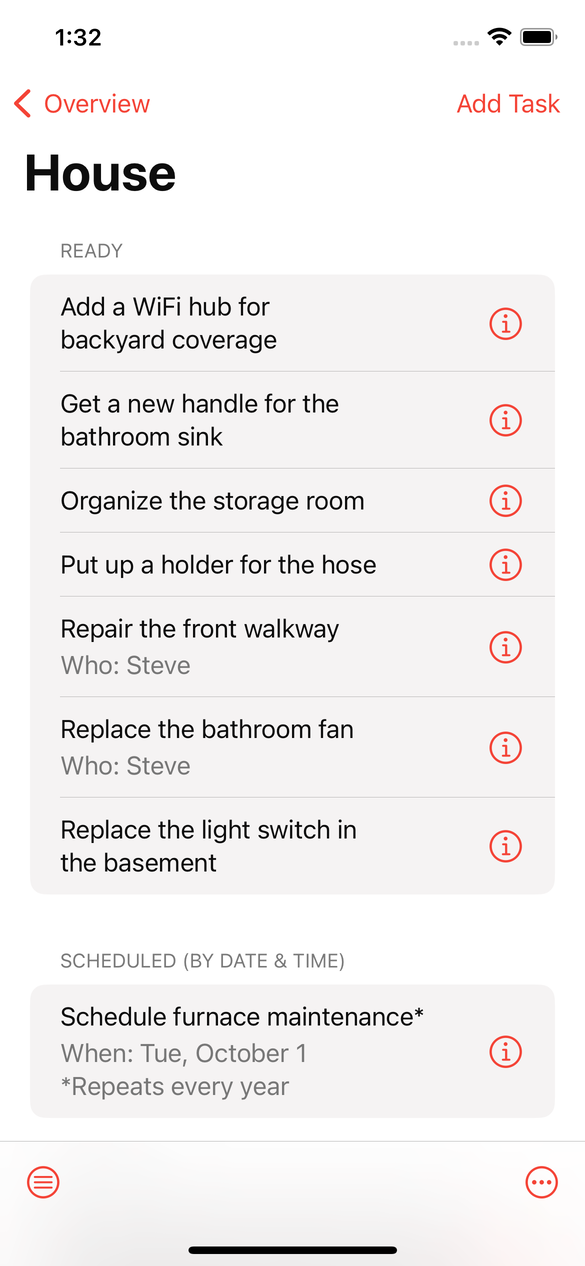
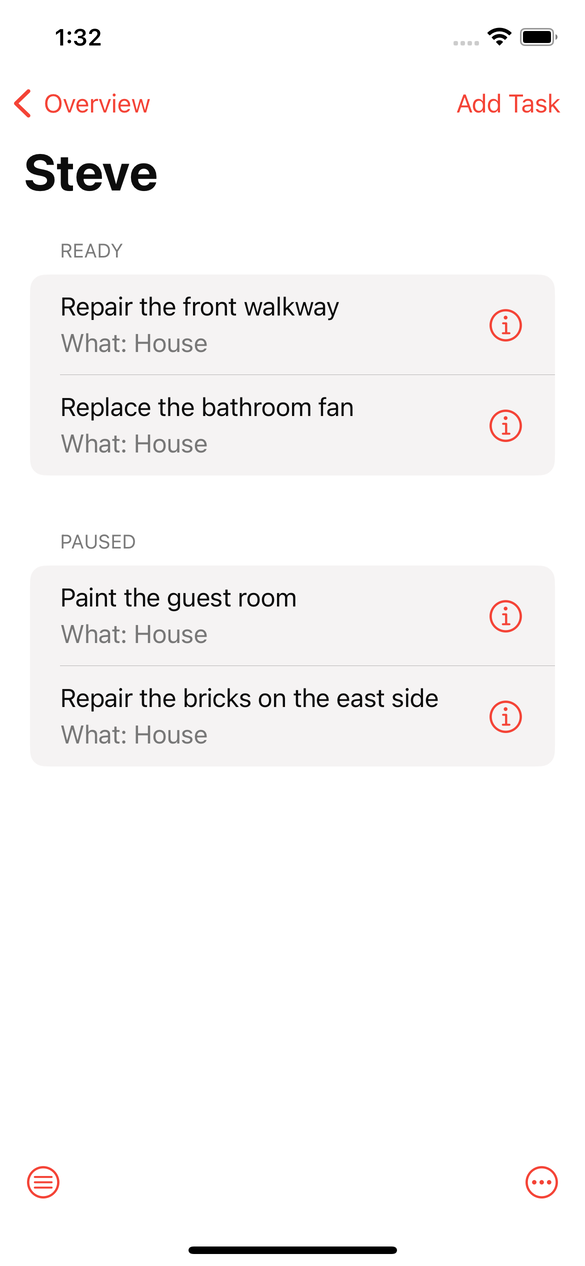
Why does that matter? Because what’s relevant (and what’s not) depends on context — on What we’re doing, on Where we’re doing it, on When we’re doing it.
- Sometimes we’re looking for stuff we’re Ready to do on a Saturday afternoon.
- Sometimes we’re checking all of the stuff we need to do around the House.
- Sometimes we need to talk to Steve about what we’d like him to do…
Those are different perspectives. And in NextAction the same task can belong to more than one.
Another key point: NextAction never shows us empty lists. No House tasks? No House list. No Steve tasks? No Steve list.
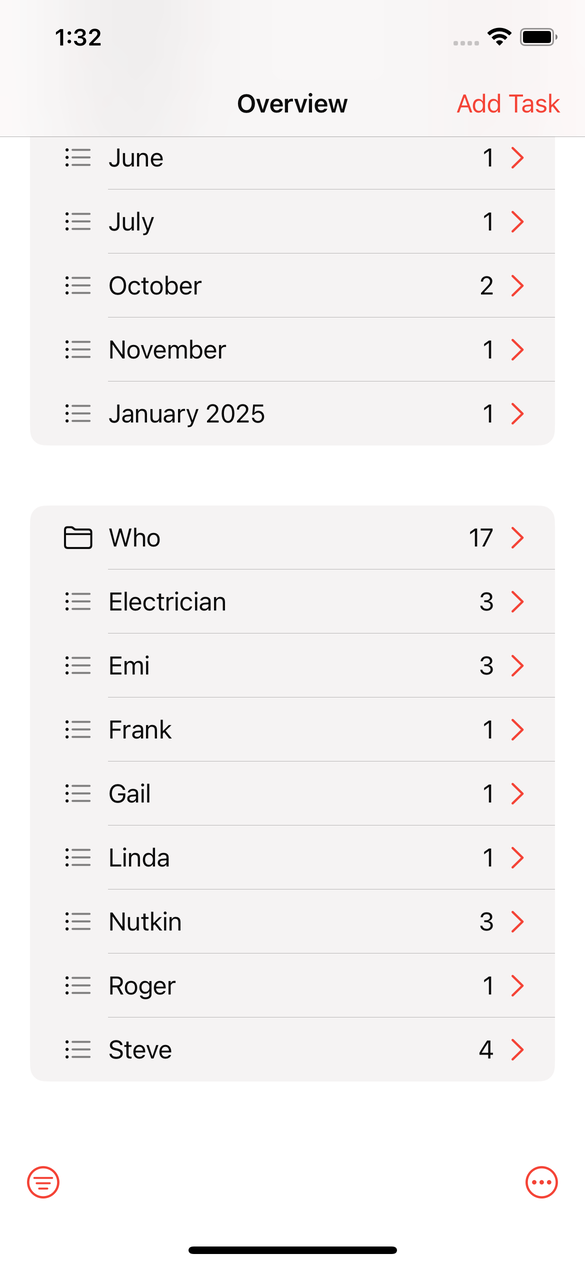
As an engineer might say, it’s “all signal, no noise.”