FAQ
On “Task Overview”
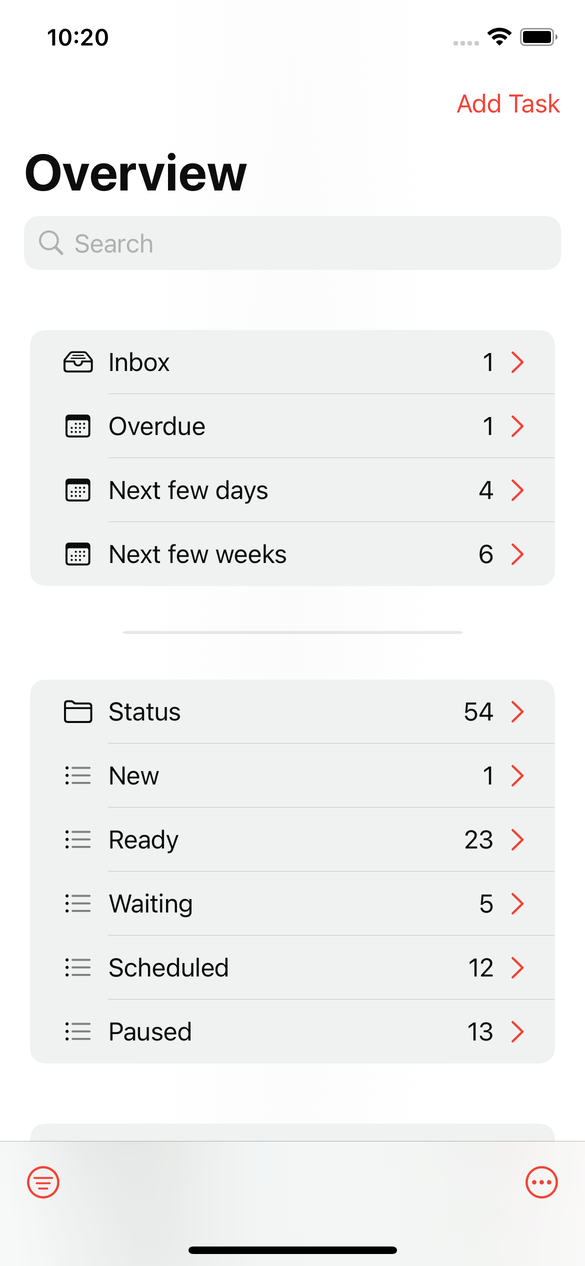
-
The lists at the top of Overview — Inbox, Overdue, Today, Tomorrow, Next few days, etc. — are never affected by task selection. There’s some thinking behind that, but let me try to explain with an example: if, during the work day, you’ve selected nothing but your work tasks, you should still be able to see that your kids have a soccer game that night.
-
Since every task has a Status (New, Ready, Waiting, etc.), every task will be in your Status folder. Or, to put that another way: the Status folder is where you should go if you want to review your entire task list.
On “Task Select”
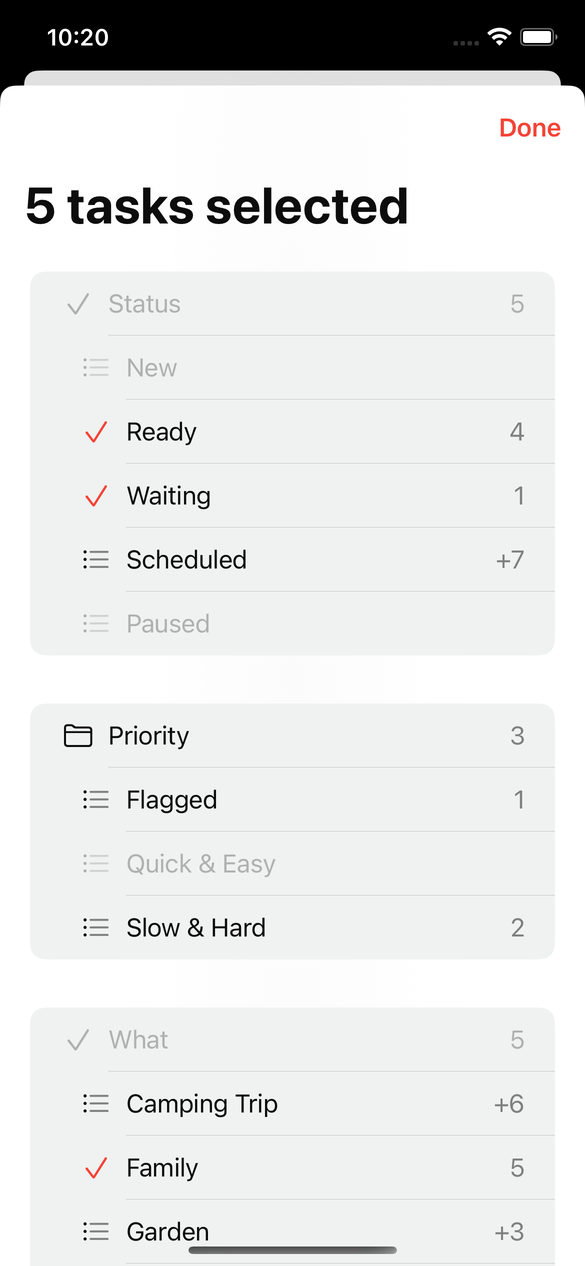
Task selection in NextAction is actually pretty advanced.
-
First, selection shows you how many tasks you’ll end up with if you tap that next option, before you actually tap it. Why? Well, giving you that information before you tap means you may not have to tap at all.
-
Second, selection will prevent you from ending up with an empty set of tasks. Why? Well, getting out of an empty set of tasks can be trickier than you might think; the only thing that’s guaranteed to work is to undo the very last thing you did. If you don’t remember the very last thing you did, well, chaos and mayhem could follow.
On “Task List”
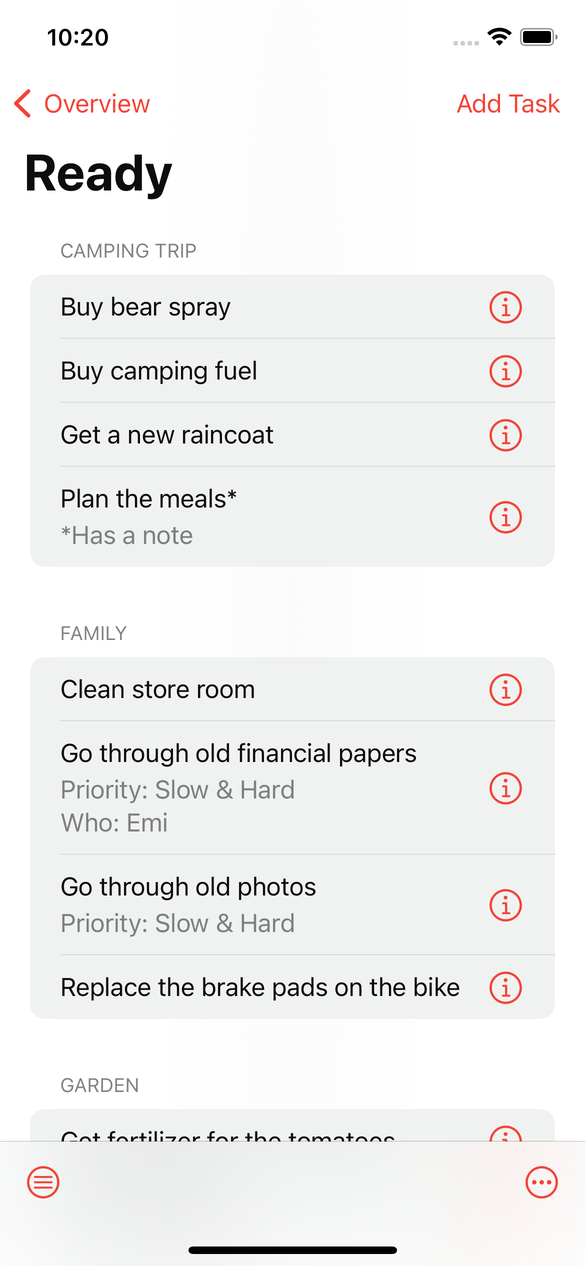
-
Tasks are always sorted automatically — either by date & time or by title — never manually. That’s because tasks can be in more than one list at the same time; which list would define the desired order?
-
When tasks are sorted by title, numbers are treated as you’d probably expect: “10. Do this” follows “9. Do that”, not “1. Do the other thing”.
On “Tweak NextAction”
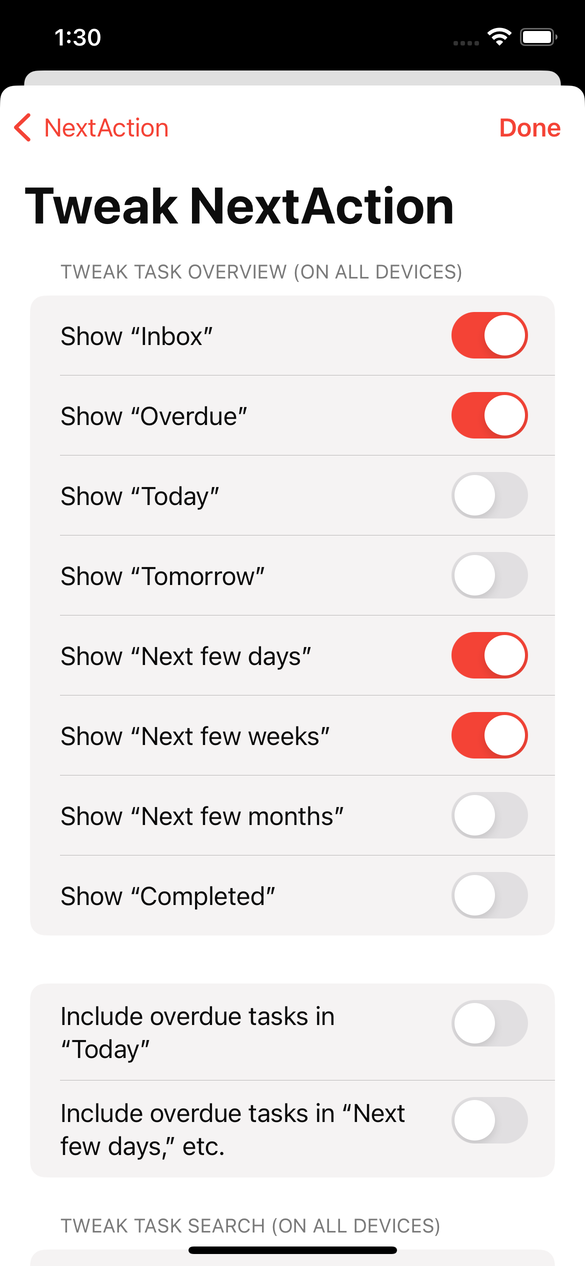
- If, in Tweak NextAction, you turn off Overdue, some of the other lists — Today, Next few days, etc. — will start showing overdue tasks.
Sharing
I can’t share tasks today. Can I someday?
Yes. (But what I have in mind is not the typical approach.)
Platform
Is NextAction safe and secure?
Yes. (See more below.)
Will there be an Android version?
No. (See more below.)
Will there be a Windows version?
No. (See more below.)
Hmmm, why is NextAction Apple-only? Are you a fanboi?
Well, there are two main reasons.
First, I want to take full advantage of the native platform. As a one-man shop I just can’t do that across platforms.
Second, by being Apple-only I can provide an extremely strong privacy and security guarantee: even as the developer of NextAction I have absolutely no access to any of your data. (I sync across devices using private databases in an Apple-only service called CloudKit. In CloudKit, private really means private.)
There’s actually a much longer story to tell here, because where I ended up isn’t where I started from. Maybe I’ll have time to tell it at some point. I just don’t know if anyone really wants to hear it. :-)
Inspiration
Many of the core ideas in NextAction come, directly or indirectly, from David Allen’s book, Getting Things Done. If you’re serious about managing your tasks and your time, I definitely recommend that you read it.
Having said all that, I don’t go out of my way to advertise NextAction as a Getting Things Done app. That’s because there are various places I’ve put my own spin on things. A true adherent might be disappointed by my changes. Still, my changes have a particular purpose: I’d like to make the most important ideas immediately accessible to those who haven’t read the book.